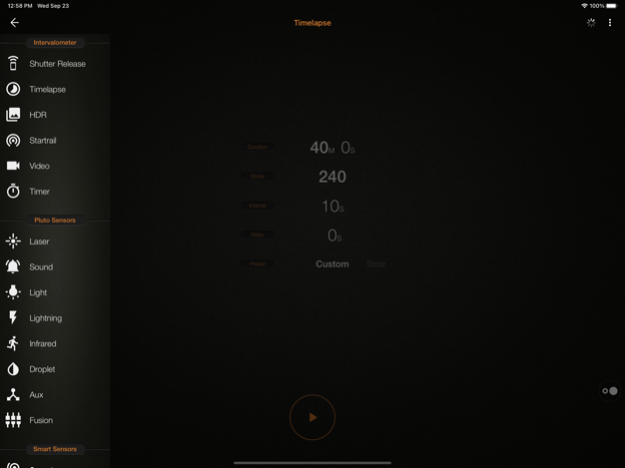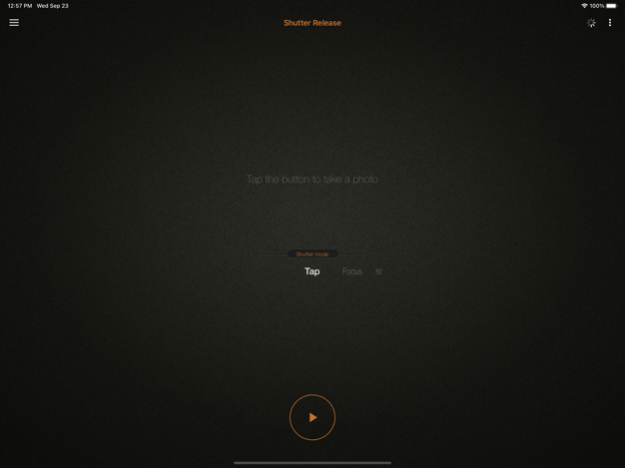Pluto Trigger 1.21
Continue to app
Free Version
Publisher Description
Pluto Trigger(Bluetooth hardware device, purchase separately) is a high-speed and smart camera trigger. It is controlled by smartphone app over Bluetooth, and features remote shooting, timelapse, HDR, video recording, lightning photography, sound/light/laser high-speed trigger, infrared camera trap, smile/motion/vibration smart trigger, droplet collision photography and more, totally 24 modes.
It has IR remote control capability, which let it support a lot more cameras (not just DSLRs). It is also a selfie remote for your iPhone camera(Pluto Camera App).
The app also has the capability of calculating the DOF, ND filter shutter speed, 500 Rule and Sunrise/Sunset Time.
Compatible Devices: iPhone 4s or later, iPad 3 or later, iPad Mini, iPod Touch 5 or later.
Features:
Intervalometer
- Shutter Release: Single, Focus, Hold, Lock, Bulb, Burst, Timer
- Timelapse: Start-Delay, Presets, Bulb-Ramping, End Notification
- HDR: up to 19 HDR images
- Star-trail: multiple long exposure images
- Video: recording video without 30 minutes limit
- Timer: Take photos/video during certain period each day, infrastructure construction, plants
Pluto Sensors
- Laser: Delay of only tens of microseconds, Shutter/Flash method
- Sound: 1ms fast response, Explosions, Popping balloons, Shutter/Flash method
- Light: High/Low trigger
- Lightning: Detect lightning strikes, Adjustable sensitivity
- PIR: Wildlife, passerby, wave hand to shoot
- Droplet: Water drop collision(External Valve Kit required)
- Aux: DIY sensors, e.g. Ultrasound sensor
- Fusion: Sensor combination
Smart Sensors
- Sound Trigger: High-speed, Pre-focus
- Vibrate or Shake
- Motion Detection: Zoom, Front/back Camera, Sensitivity
- Distance: GPS trigger
- Voice Command: Say “Pluto”
- Smile Detection: Selfie
Tools
- Depth of Field Calculator: DOF, Hyper Focal Distance
- Neutral Density Filter Calculator: Exposure time with ND Filter
- Solar Calculator: Sunrise and Sunset, Civil Twilight, Count down
- Star-scape Rule: Rule 500 for trail-free star sky photos
If you have any question, refer to the User Manual and FAQ in app’s settings Menu.
If you want to buy a Pluto Trigger or need more information, visit: plutotrigger.com
Sep 24, 2020
Version 1.21
Bug fixed on iOS 14
About Pluto Trigger
Pluto Trigger is a free app for iOS published in the Screen Capture list of apps, part of Graphic Apps.
The company that develops Pluto Trigger is Baicheng Innovations. The latest version released by its developer is 1.21.
To install Pluto Trigger on your iOS device, just click the green Continue To App button above to start the installation process. The app is listed on our website since 2020-09-24 and was downloaded 6 times. We have already checked if the download link is safe, however for your own protection we recommend that you scan the downloaded app with your antivirus. Your antivirus may detect the Pluto Trigger as malware if the download link is broken.
How to install Pluto Trigger on your iOS device:
- Click on the Continue To App button on our website. This will redirect you to the App Store.
- Once the Pluto Trigger is shown in the iTunes listing of your iOS device, you can start its download and installation. Tap on the GET button to the right of the app to start downloading it.
- If you are not logged-in the iOS appstore app, you'll be prompted for your your Apple ID and/or password.
- After Pluto Trigger is downloaded, you'll see an INSTALL button to the right. Tap on it to start the actual installation of the iOS app.
- Once installation is finished you can tap on the OPEN button to start it. Its icon will also be added to your device home screen.